Install Docker Desktop
Docker allows you to run software inside an isolated “container image” on your computer with all of that application’s needed dependencies. Make sure to install the version for your operating system.
MIRA Installation
- Open Docker Desktop, and once it is running:
Open Settings -> Features in development -> Experimental Features:
- Ensure “Access Experimental Features” and “Enable backround SBOM Indexing” are both checked on
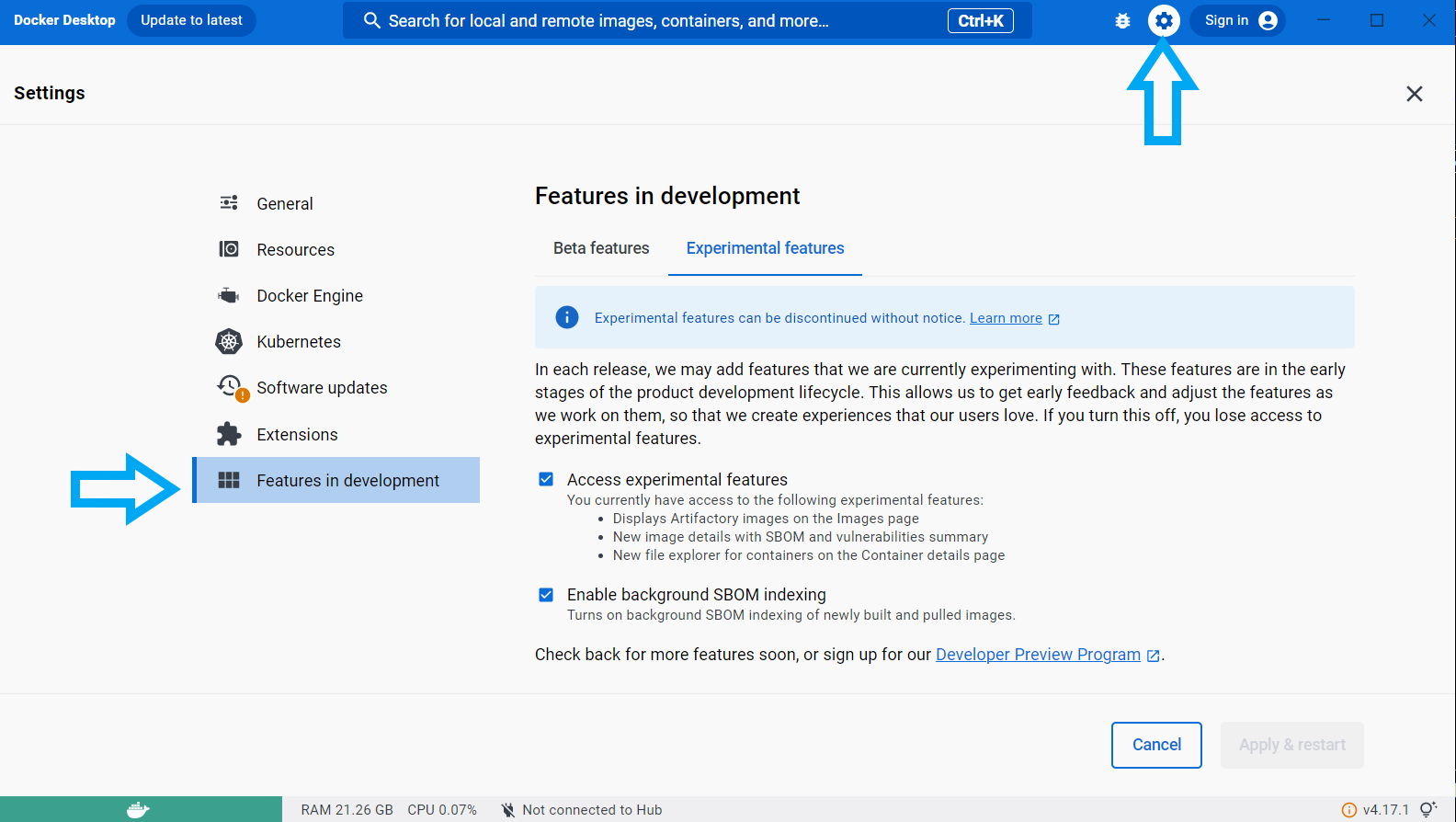
Next, in Beta Features, enable “Use Rosetta for x86/amd66 emulation on Apple Silicon”. This will help MIRA run faster and remain more stable
Save these settings by clicking “Apply & restart”
Open the terminal, and copy/paste these commands
curl https://raw.githubusercontent.com/CDCgov/MIRA/prod/docker-compose-git.yml | sed "s%/path/to/data%$(pwd)/%g" > docker-compose.ymlYou are now running MIRA! You can proceed to Running MIRA
If these instructions show errors, please refer to our Troubleshooting page
 Source:
Source: