Table of contents
Linkerd - Annotate default namespace
- a. Verify that linkerd is installed as part of the terraform infrastructure deployment by checking the pods status under the “linkderd” namespace. This will enable linkerd/MTLS on all the microservices installed in the follow steps
kubectl annotate namespace default "linkerd.io/inject=enabled"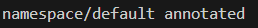
- b. Verify annotation is in place:
kubectl get namespace default -o=jsonpath='{.metadata.annotations}'Should show “{“linkerd.io/inject”:”enabled”}”
- c. If this is an update of the environment rather than a new install, restart the application pods in the default namespace for the linkerd sidecars to be injected into each pods. Should show 2/2 on the restarted pod.
Cluster Autoscaler Installation
Cluster Autoscaler is a helm chart deployment that horizontally autoscales cluster nodes when deployed on the cluster. The following parameter values need to be modified on the values.yaml file. These values should be fetched from the AWS console.
clusterName: <EXAMPLE_EKS_CLUSTER_NAME>
autoscalingGroups:
- name: <EXAMPLE_AWS_AUTOSCALING_GROUP_NAME>
maxSize: 5
minSize: 3
awsRegion: us-east-1
helm repo add autoscaler https://kubernetes.github.io/autoscaler
helm upgrade --install cluster-autoscaler autoscaler/cluster-autoscaler -f ./cluster-autoscaler/values.yaml --namespace kube-system
To verify that cluster-autoscaler has started, run
kubectl --namespace=kube-system get pods -l "app.kubernetes.io/name=aws-cluster-autoscaler,app.kubernetes.io/instance=cluster-autoscaler"