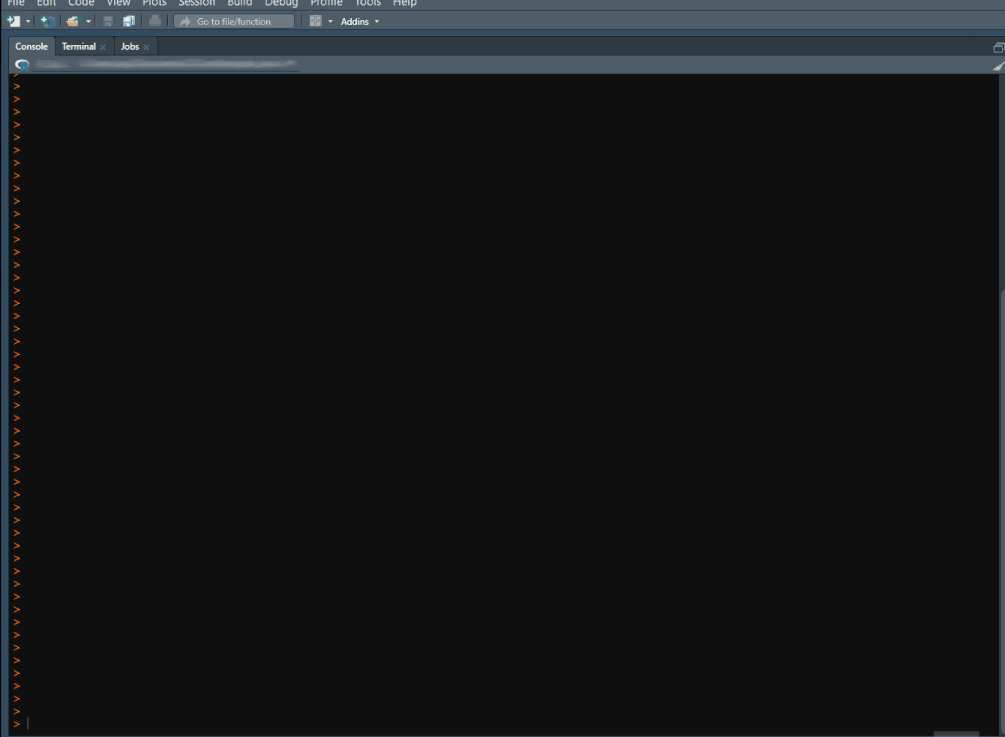Manually add a template
A template may manually be added to the existing Rnssp installation by using the add_rmd_template() utility function.
Users may download a template zip archive from the Rnssp RMD templates Github repository and manually add it to the existing Rnssp installation.
In fact, when executed without any parameter, the add_rmd_template() utility function opens a file explorer dialog box that allows users to load a template zip file.
Make sure that the Rnssp package is loaded (library(Rnssp)), as shown below:
# Manually add a template
add_rmd_template() # with no argument
ALWAYS RESTART YOUR R SESSION after adding or updating a template to your Rnssp R package installation.
Here’s a demo: